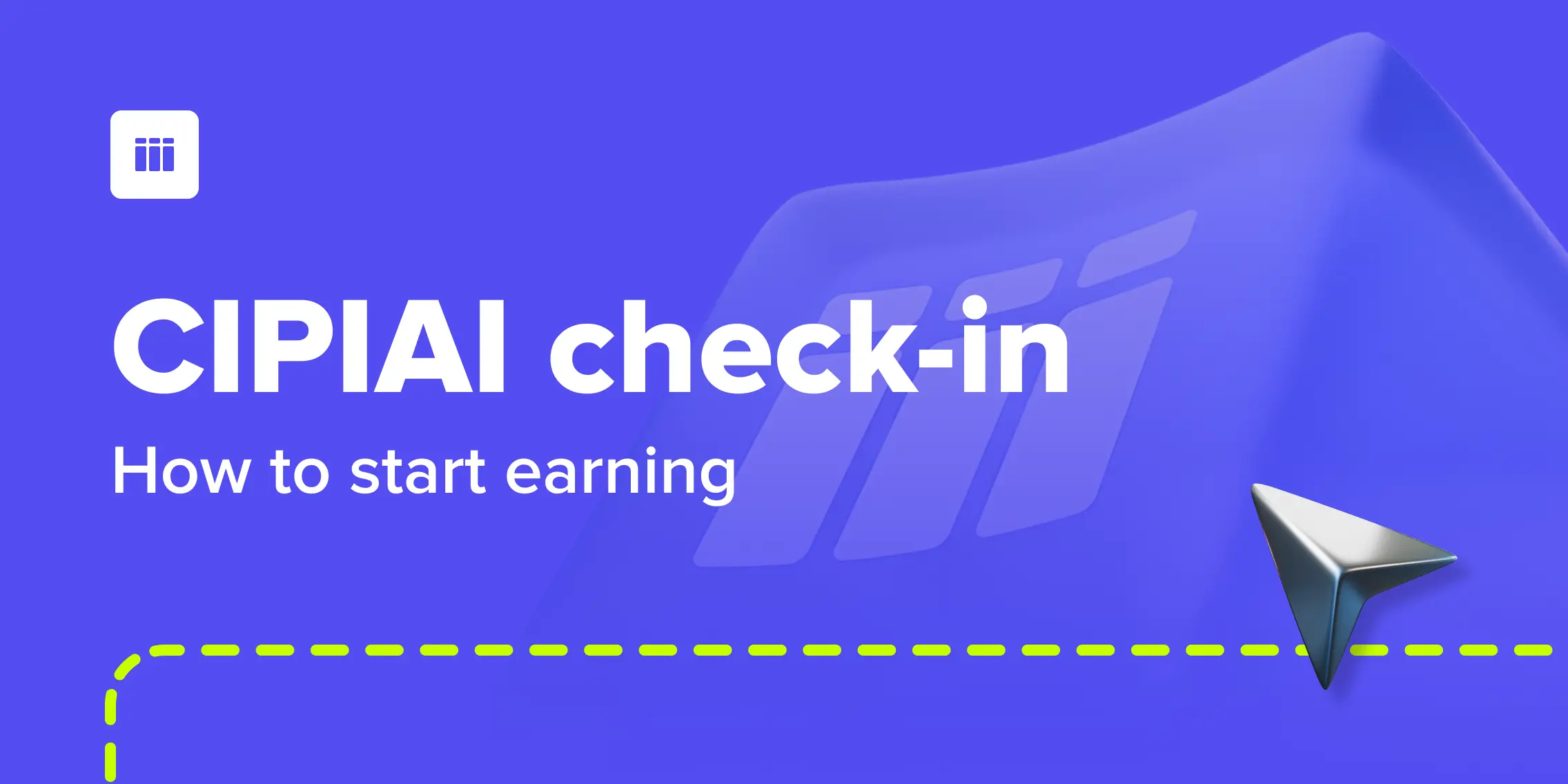
Starting with a new platform can feel overwhelming, especially for beginners. To help you out, we’ve put together a simple checklist to guide you through CIPIAI’s features and set you up for success.
Prefer video? Watch our full walkthrough of How to Start Driving Traffic with CIPIAI — a 3-minute step-by-step demo that shows every click and screen.
Step 1: Explore the Offerwall and Choose an Offer
Take your time to browse through the various offers available. Pick one that resonates with your target audience and aligns with your goals.
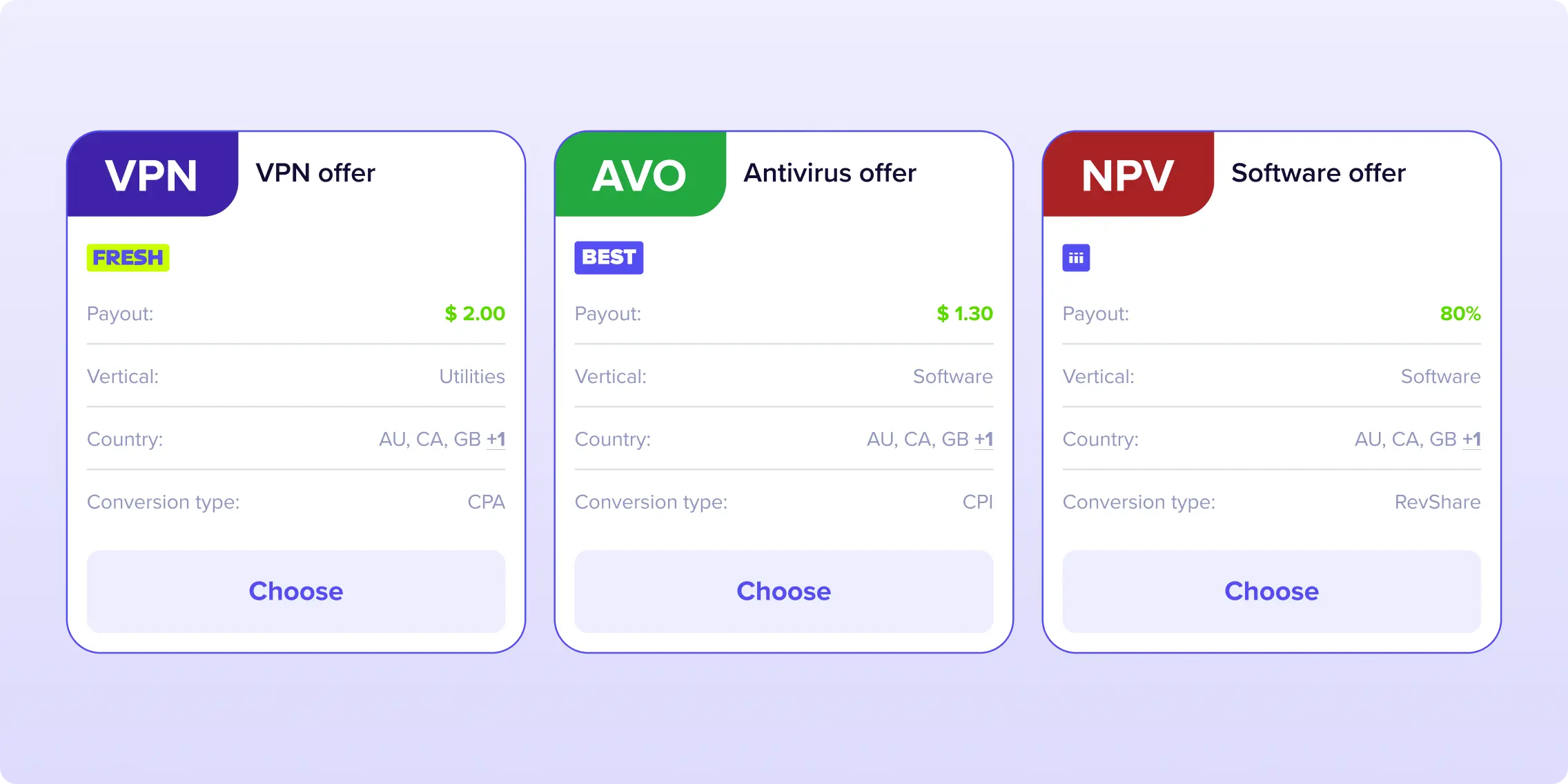
Step 2: Set Up Your First Traffic Source
Choose the best method for driving visitors to your offer—whether it’s in-app, social, popunder or other traffic channels.
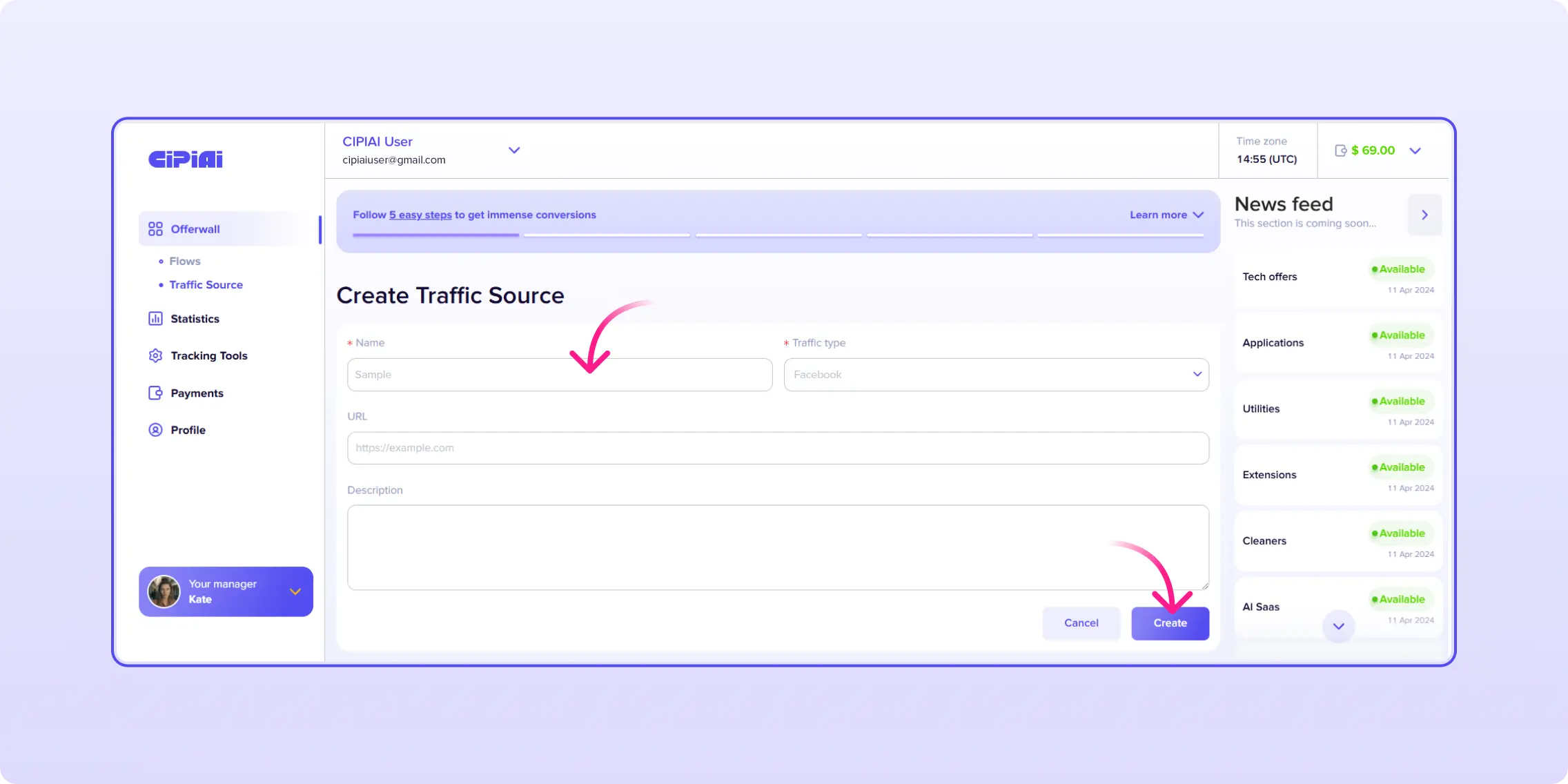
Step 3: Input Flow Name and Add Postback
Give your campaign a unique flow name.
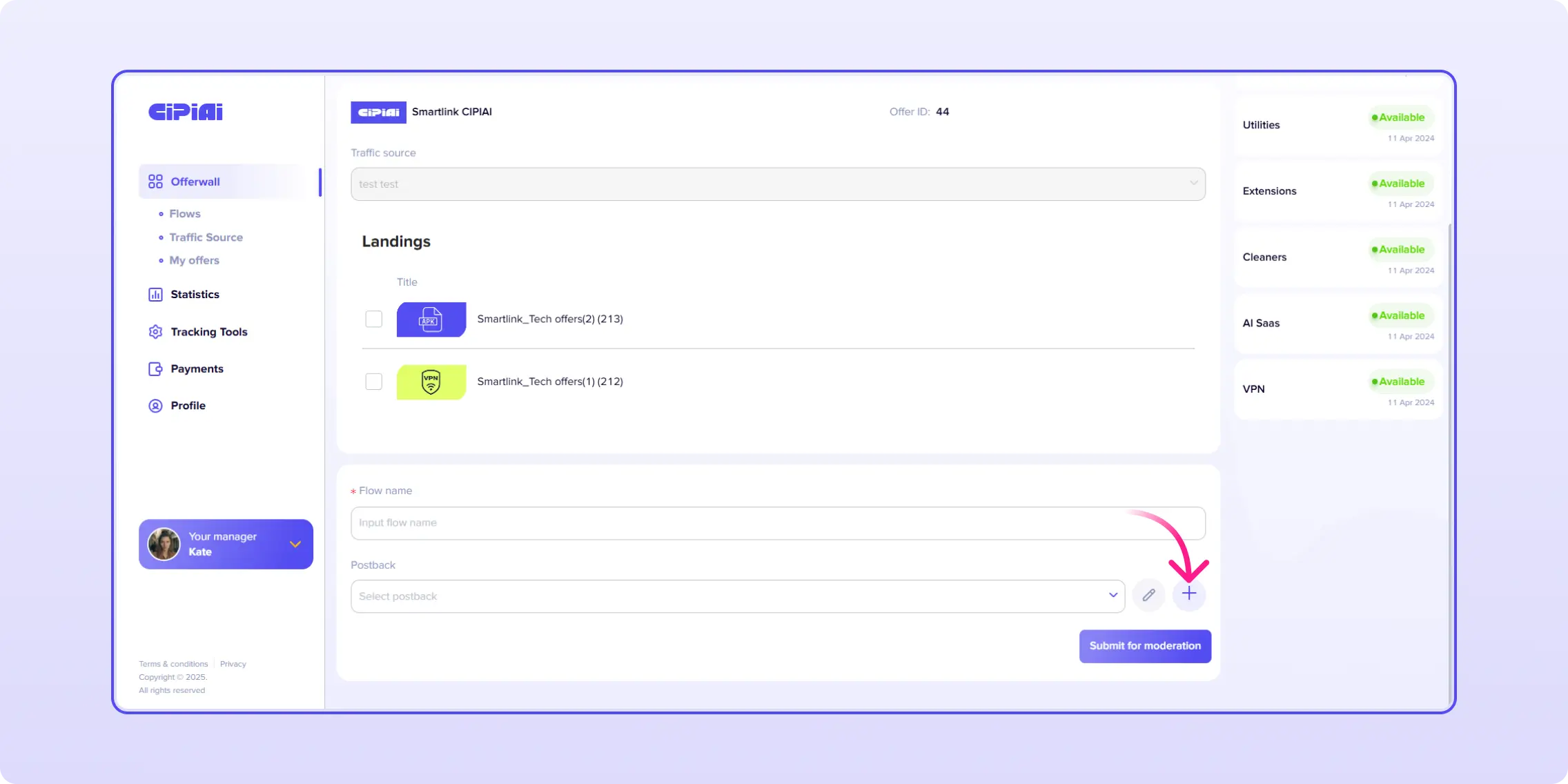
Add postback to track the results of your campaigns.
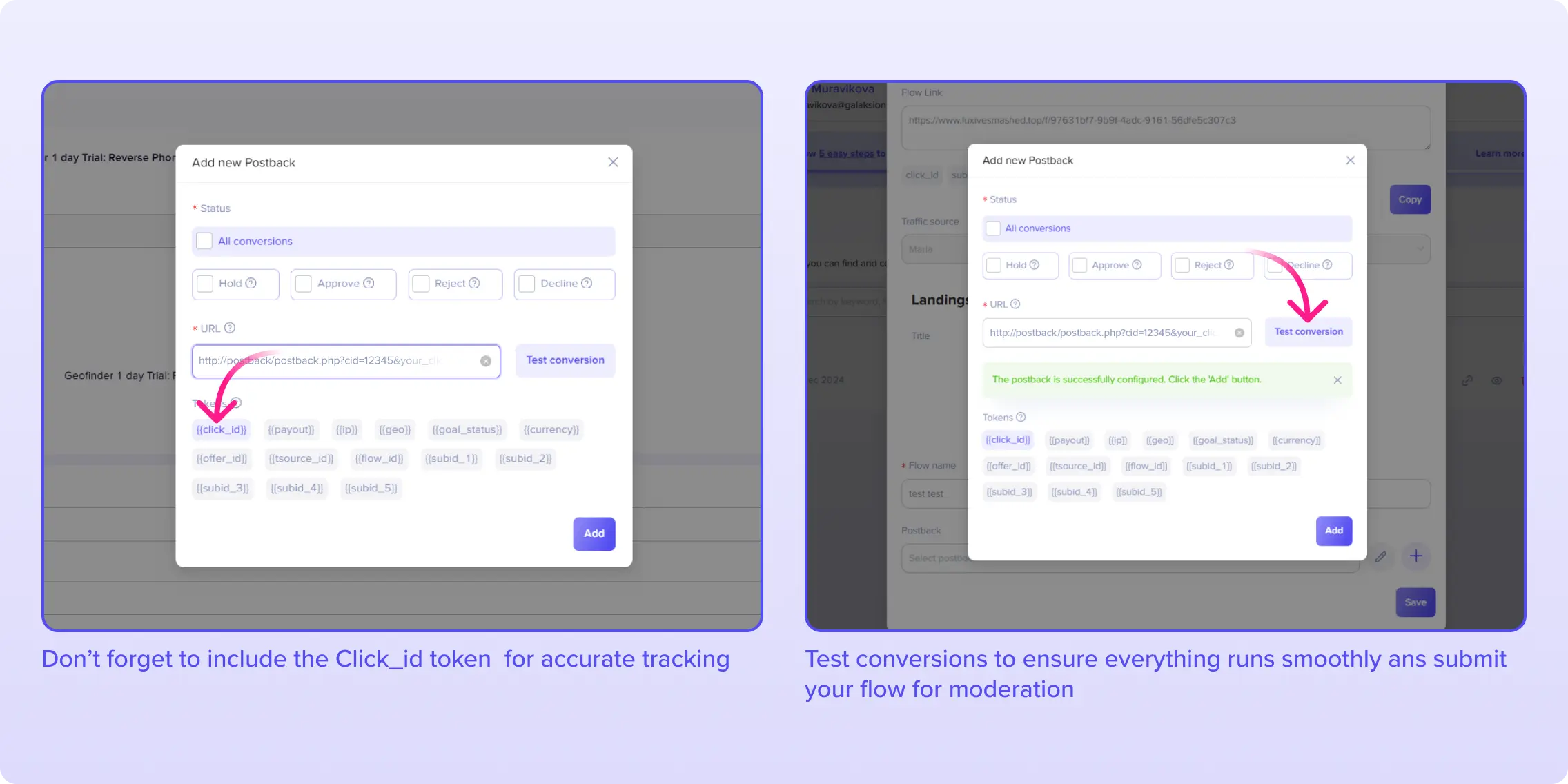
Step 4: Await Manager Approval
After submitting your flow, wait for a quick thumbs-up from your manager.
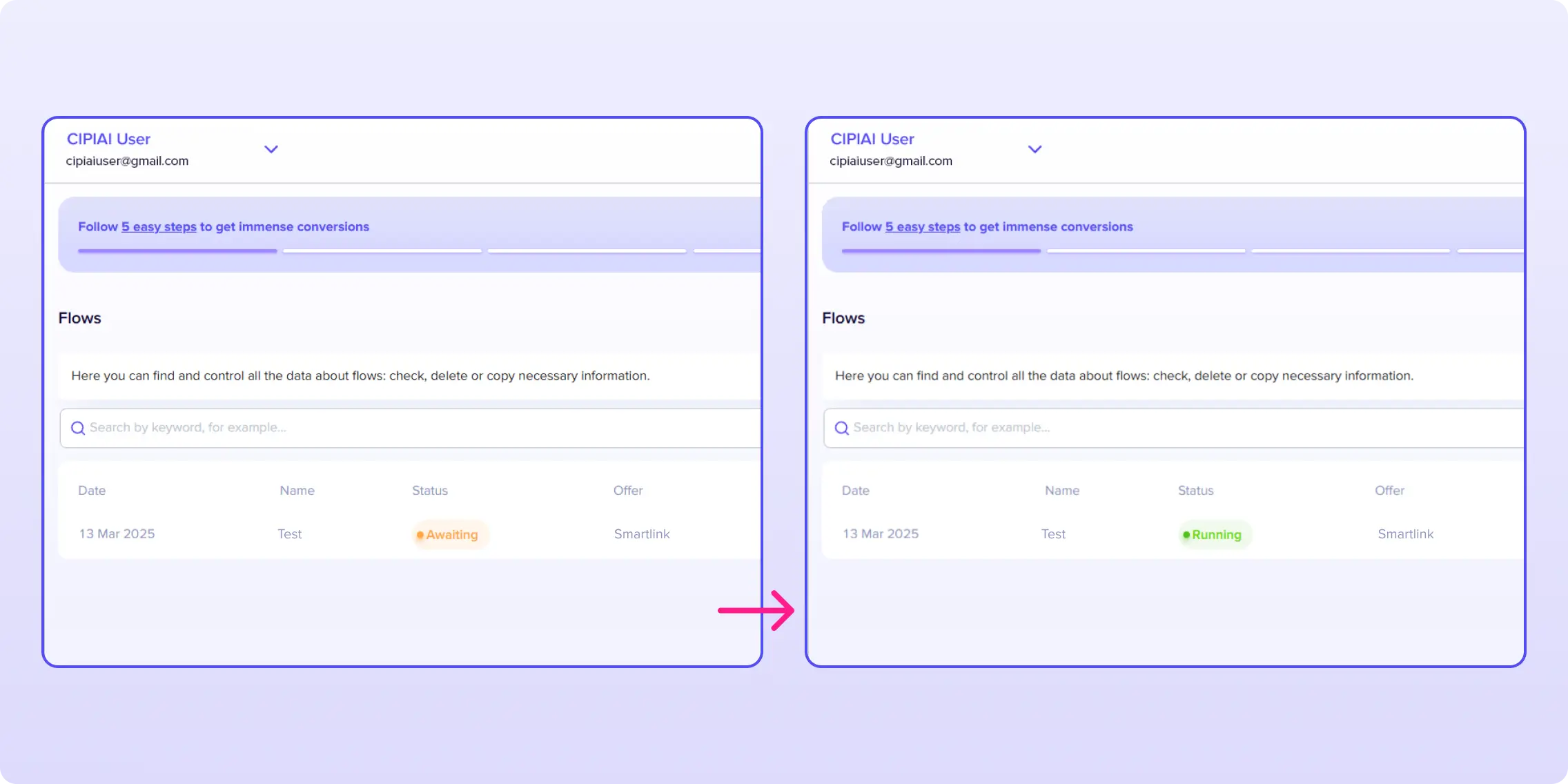
Step 5: Add additional tokens
While waiting, consider adding extra tokens for better performance feedback.
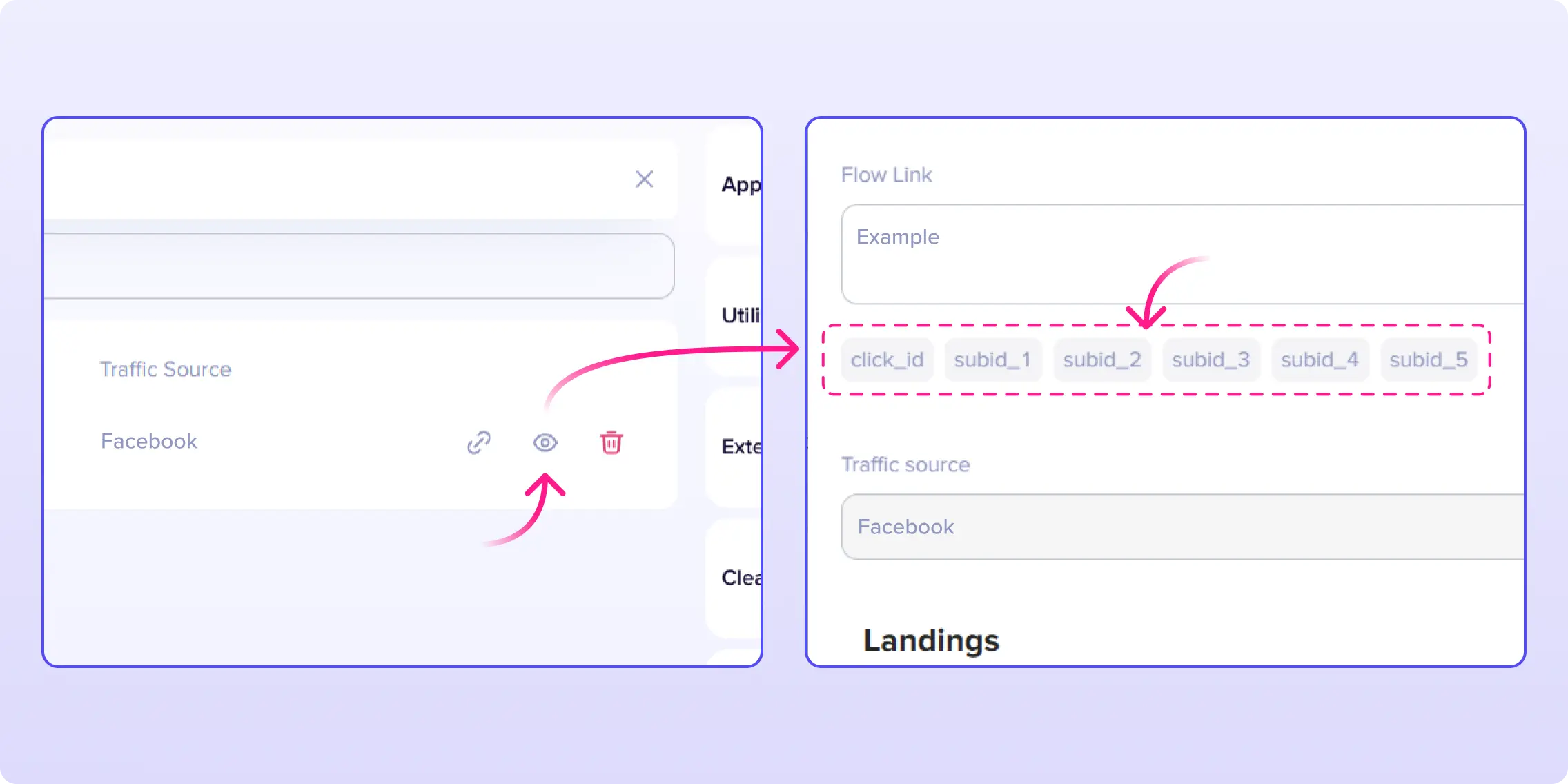
Step 6: Enter Legal Info and Payment Details
Head over to the Profile section to enter this information. We understand that this part of the process may not be the most exciting, but it's essential for ensuring compliance and allowing you to earn smoothly and securely.
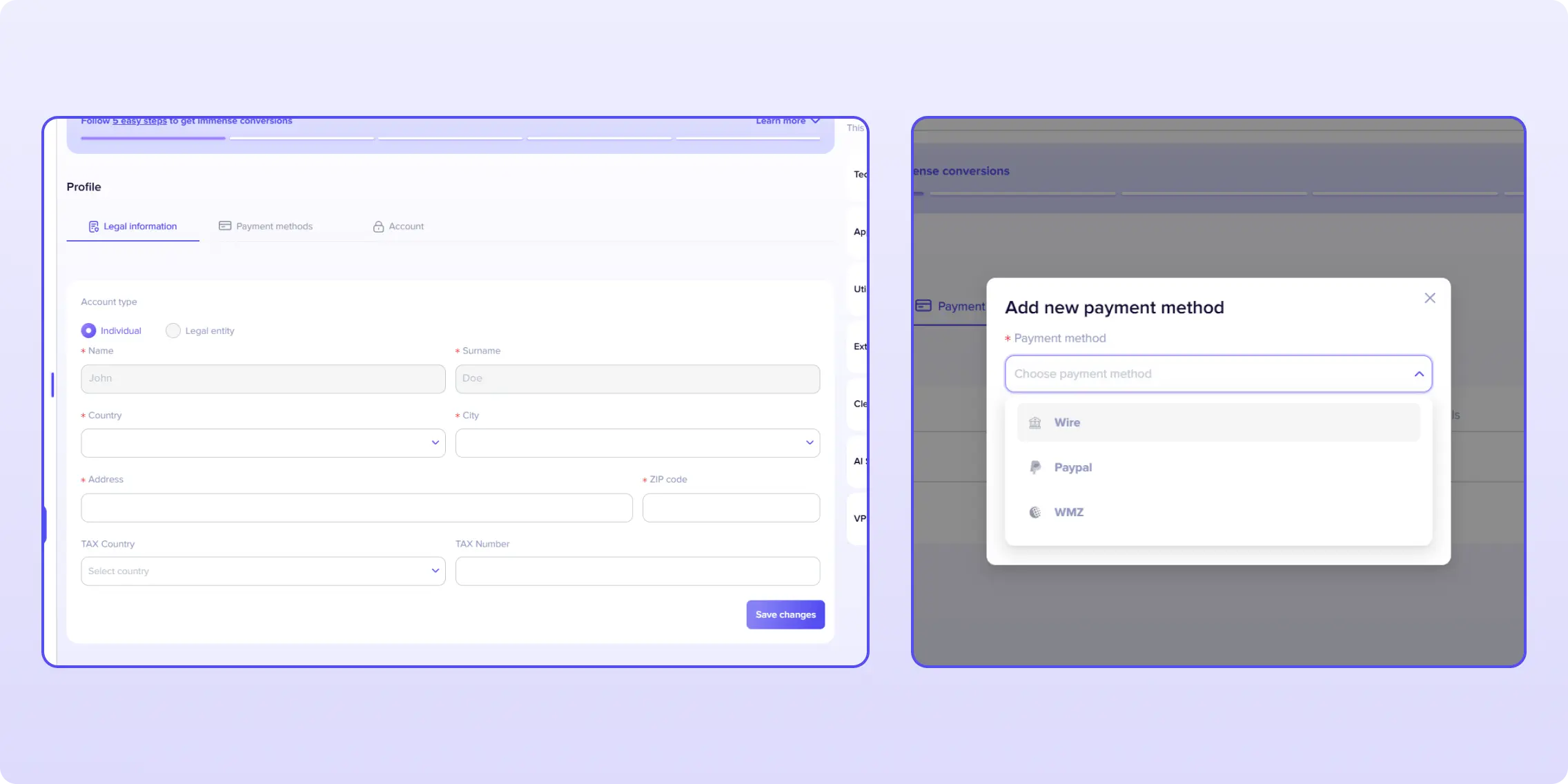
You’re all set!
Begin driving traffic to your offer and watch those leads come in. Unlock a gate of payouts!
❓ FAQ
How to get access to offers?
Go through our offerwall, select an offer, specify the traffic sources, and create flows. Then, all the links and offer components will appear on the offer card.
What are the requirements for traffic sources?
Each partner sets their own rules for traffic sources, so the details can vary. You’ll find all the specifics on every offer card.
What if I don’t know how to integrate postback?
No worries! You can always ask your manager — they’ll guide you through every step of the process.
When do I get payouts?
You can choose how you want to get paid in your “Profile” section. Payments go out twice a month. Additionally, in some cases, we provide payouts on request; this option is discussed individually. You can request closing documents in the “Payments” section. For more info, check out our article: CIPIAI Payment System.
